Dronius [VR + PC]
A downloadable game for Windows
2056, New York City, USA.
Against the background of the AI development, the crime rate in the world has risen significantly. The US government has passed the "Dronius" bill, which should help the police and the FBI control citizens actions using drones and cameras with built-in AI.
In the criminal environment, many gang members who remained at large began recruiting programmers to write viruses, which allows to hack AI of cameras, and firmwares for drone software. Drones with similar firmware are able to move and perform any actions without leaving traces in the government system.
Meanwhile, programmer John Robertson lost his job amid the crisis. Having gang relations he decides to cross the law line...
You should to deliver some stuff through the narrow streets of New York's Asian hood. Watch out, 'cause the alleys are dangerous and hide a lot of crimes. You have 3 types of missions: ordinary stuff delivering, stuff delivering for allocated time and special stuff delivering.
Stay hide and fly low, 'cause the police drones will watch at you. You can try to find a hidden packages and pick it up at your own risk. Earn money, customize and improve your drone, but remember that you're just a small-time gangster and you can lose everything at any moment...
To play this game, you will need a PC and Oculus Quest 2 or Meta Quest 3 VR headsets. This game also support FutuRift V2 VR attraction.
If you don't have a VR headset, you can play the PC version of the game, but there is no voice-acted tutorial in this version. The full content is only available for VR version.
Current version of the game: Dronius 1.1
If you find a bug or have a suggestion, please contact me: enfity.games@gmail.com
News about Dronius and other projects: https://t.me/enfity_games
Donations: https://www.donationalerts.com/r/enfity
| Status | Released |
| Platforms | Windows |
| Release date | Dec 28, 2024 |
| Author | Enfity |
| Genre | Adventure, Simulation |
| Made with | Unity |
| Tags | Action-Adventure, Dark, Effects, Futuristic, Oculus Quest, Photorealistic, storygame, Virtual Reality (VR), Voice Acting |
| Average session | About an hour |
| Languages | English, Russian |
| Inputs | Keyboard, Mouse, Joystick, Oculus Quest |
| Accessibility | High-contrast, Interactive tutorial |
| Links | Blog, YouTube, Support |
Download
Install instructions
For VR experience:
1. Download the "Dronius 1.1 [VR].zip" file.
2. Unzip the folder "Dronius 1.1 [VR]" from the downloaded archive to any place on your PC's disk (you need to have 1.3 GB of free disk space).
3. Connect your VR headset to your PC (USB connection is recommended).
4. To launch the game, run the file "Dronius.exe".
"Console_Commands.txt" contains a list of cheat-console commands that can be used in the game. "Dronius_1.1_VR_Info.txt" contains brief information about the game.
For PC experience:
1. Download the "Dronius 1.1 [PC].zip" file.
2. Unzip the folder "Dronius 1.1 [PC]" from the downloaded archive to any place on your PC's disk (you need to have 1.3 GB of free disk space).
3. To launch the game, run the file "Dronius.exe".
"Console_Commands.txt" contains a list of cheat-console commands that can be used in the game. "Dronius_1.1_PC_Info.txt" contains brief information about the game.
To play this game with FutuRift V2 VR attraction contact me: enfity.games@gmail.com
Development log
- Dronius 1.1 patch 1Feb 22, 2025
- Dronius 1.1 update is available for download now!Feb 21, 2025





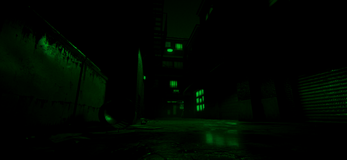
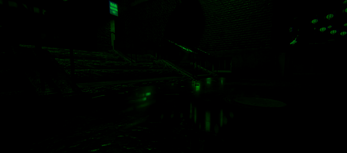

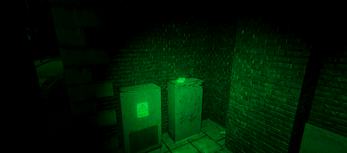
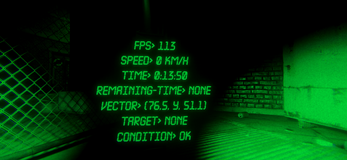
Comments
Log in with itch.io to leave a comment.
An excellent looking game!
It could do with some more/better instructions at the start about picking up the item and how to find the destination.
Thanks for making and sharing.